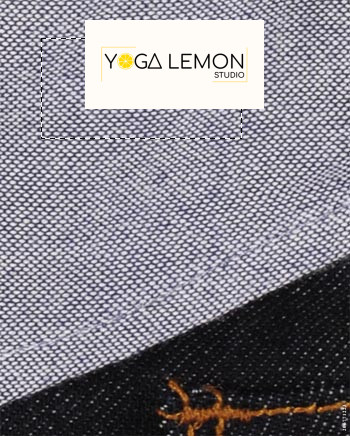Frequently Asked Questions.
- Delivery time
- Package, Postage & Secure payments
- Upload your brand logo or artwork
- Use the « Front Side » selector and select « Logo or Photo » while configuring your product.
- Click « Browse » to locate the image you would like to upload from your computer.
- Click « Upload » to begin uploading. This may require some time for larger files.
- Once your logo has been uploaded, a virtual spec will be created in the simulation.
- Fileformats: PNG, JPG, GIF, .BMP, .EPS of .PDF; RGB and CYMK.
- Resolution: For best result, use high resolution images. Minimum 150 dpi.
- Less is more: Less text makes your labels easier to read. Use contrasting colours. Black text on a white background is the best rated.
- Cropping: Vertical or horizontal images automatically size for best fit to the space available on the product imprint area. Include an 'invisible' dot in your logo file case you do not want this to happen.
- Text & Line Weight: White (or light) text, thin lines and finer details may not show (evenly) due the surface roughness of the fabric and the limitations of digital printing, in particular when designing light colors to a dark background. Therefore, design your labels with a white or light background and use darker colored text and graphics for the best result
- Size matters: Choose a label size that matches your design so that your design is easily readable and the details of our design remain visible in a non-magnified simulation.
- Design custom fabric
- Samples & Swatches
- How do I access my invoice?
- Access your account by selecting « My Account » at our webshop.
- Enter your e-mail and then your password.
- Select your order and then click on « view ».
- Click on « click here to get your Invoice ».
- Easy reorder
- No order confirmation emails or response from customer support?
- Colours and Computer Simulations
- Wash & Care instructions
- Prints should not be washed during 5-7 days following delivery.
- Textile with prints should be washed inside out and set on a gentle machine cycle in cold water.
- To avoid fading, dry cleaning and machine drying is not recommended.
- Prints should not be ironed.
Labels are usually manufactured and shipped within 1-3 business days. The production of printed fabrics and woven labels sometimes takes a little longer. We'll notify you via e-mail when we ship your order. We ship Priority/Express Mail by Royal Mail. The package fits in your mailbox. Delivery usually takes 2-10 working days. Please keep in mind that we have no influence over the exact delivery times of your order.
The shipping costs are £1.95.
Shop with confidence using SSL connections for secure payments. We accept all major credit and debit cards, including Visa, American Express, Maestro and MasterCard, Apple Pay, PayPal payments and (direct) debit cards. Unfortunately we can not accept cheques.
Our website features the ability to upload your brand logo or artwork and put it on labels or fabric. We take almost any file format.
Preparation Tips:
To achieve fast turnaround, we do not evaluate, proof or modify your design, nor do we point out flaws or imperfections in your design and we do not make enhancements on request: What you see is What you get.
You can print your custom designs, images, logos and photos onto cotton fabric, polyester etc. of up to one meter wide and 5 meters long. To do so, start an image editing program such as Adobe Photoshop. Create a new canvas of 6000 x 6000 pixels at 150 dpi. Place your images wherever you like in this canvas and save it as a file in .jpg format. Make sure your file size does not exceed 5 Mb !. Go to "Print your own fabric" at our website. Upload your .jpg file and select "Pattern: Centered" and "Repeat: 1". Your canvas will now be printed 1 x 1 meter.
To print images longer than 1 meter, such as for tablecloths, curtains or clothing of say 1 meter wide and 2.5 meters long, create a canvas of 6000 x 15000 pixels at 150 dpi in Photoshop. Again place where your image (s), save the document (remember: file size up to 5 Mb) and proceed as above. Pleaae note, you have to order three meters of fabric, otherwise it does not fit!
To help you with colour matching fabrics, you can preview your final print by ordering 10"/25 cm custom fabric swatches at 60% discount. We cannot distribute free samples.
Electronic invoicing helps to reduce paper waste. Please follow these instructions to access your electronic invoice:
It's the easiest way to reorder from past purchases! Access « My Account ». View your past orders. Select the item you want to reorder. Check your design. Make changes as you like. Then add your labels to your cart and go! Find past labels orders? Just scan the QR code printed on your sheet of labels.
Immediately after you have placed your order you will receive an order confirmation email. This informs you that we have accepted and are processing your order. If you do not receive (support) emails from us or new passwords, we probably can not reach you through the email address that you have provided. Please check the spam folder of your e-mail client. You may as well have misspelled your email address.
Large characters and high contrast between text and background improves readability. Black graphics or text on a white background is most easily readable. Logos and texts are usually difficult to read on a dark fabric background. Avoid white on a black background. Choose a clear font and a large (enough) label if you have lots of text, or use less text instead.
For your convenience we provide example screen displays that attempt to simulate what the final product could look like. In the shopping cart we show the layout of your label design as it will be manufactured. These simulations are a tools, and expressly not a true-to-life representation of the end result from which rights can be derived. Please note that colors and contrast of an image on a screen typically look clearer, more colorful and sharper than a print on fabric. That's because computer monitors use light which is seen differently by the human eye then the actual product. At the same time, labels will show up as the same on screen but will have different colours when made of different materials (such as cotton, leather, polyster, ..), because different fabric types absorb ink and reflect colour and light differently. Please also reckon that simulations of typefonts on woven and embroidered products somewhat differ from the final product due to technical constraints. The stated dimensions may deviate from the final product due to, among other things, shrinkage, cutting, pressing and finishing of the fabrics.
Woven labels come out from needle loom cut into label pieces, woven name tapes as a ribbon. Iron-on labels are to be pealed from the sheet. All fabric labels are laser cut and sealed. As a result, the outer edges of very light labels can discolour almost invisibly. Woven labels and jersey labels will wash at any temperature (including boil wash) with little to no colour running or damage. Printed products, including printed labels and especially those designed with dark colours, are prone to fading and wear over time. Woven labels and labels made of jersey fabric don`t.
Your designs can be preserved best if these recommended care instructions are followed: